
TI-Nspire CX II CAS graphing calculator
TI-Nspire CX II CAS technology makes it possible to recognize, simplify and calculate mathematical expressions, preserving the symbols including variables and terms such as e and π.
Familiar functionality, added capability
Faster performance, added interactive visuals and easier-to-read graphics expand the TI-Nspire™ CX CAS graphing calculators’ classroom-proven ability to support inquiry and discovery.
New features open new paths to understanding
Create opportunities for hands-on engagement with added interactive features.
Easier-to-read graphics
New app icons, supported by color-coded screen tabs, improve the user experience.

Tick-mark labels
Label axes scales to create visual contexts that promote understanding.
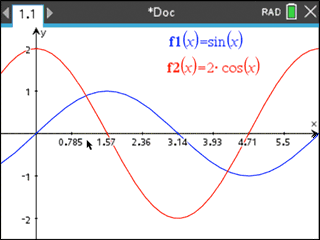
Animated path plot
Visualize function, parametric and polar graphs as they are drawn in real time.

Dynamic coefficient values
Explore direct connections between dynamic coefficients in equations and graphs.

Points by coordinates
Create dynamic points defined by coordinates, sliders or expressions quickly

TI-Basic programming enhancements
Write code for visual illustration of key math, science and STEM ideas. The TI-Nspire™ CX II family graphing calculators will continue to provide students with TI-Basic. The TI-Basic programming language is integrated into TI graphing calculators as a standard and is easy to learn, even for beginners.

Python and TI-Nspire™ CX II technology — the next step in coding and STEM

Prepare students for their future with Python, a programming language that’s easy to learn and used across many industries. With its addition to TI-Nspire™ CX II family graphing calculators and software, it becomes a great portable programming platform that seamlessly integrates into your math, science, engineering or robotics classrooms.
In addition to those new features, TI-Nspire™ CX II CAS graphing calculator enhancements also include:
deSolve wizard
Reduce syntax errors in solving differential equations.

Disable CAS
Disable algebraic functionality easily in the Press-to-Test dialog box or in document settings.

Built on a proven foundation
From the keyboard and computer-menu interface to the ability to save and share work with built-in apps, the TI-Nspire™ CX II models retain the features and functionality that make TI-Nspire™ CX graphing calculators ideal for math and science from middle grades through college.
Test acceptance
Prepare for test success by using the exam-permitted graphing calculator in class and at home

*Starting with the 2019–2020 school year. SAT® and AP® are trademarks registered by the College Board. PSAT/NMSQT® is a registered trademark of the College Board and the National Merit Scholarship Corporation. ACT is a registered trademark of ACT, Inc. IB is a registered trademark owned by the International Baccalaureate Organization. None are affiliated with, nor endorse, TI products. Policies subject to change. Visit www.collegeboard.org, www.act.org and www.ibo.org.
**With CAS disabled.